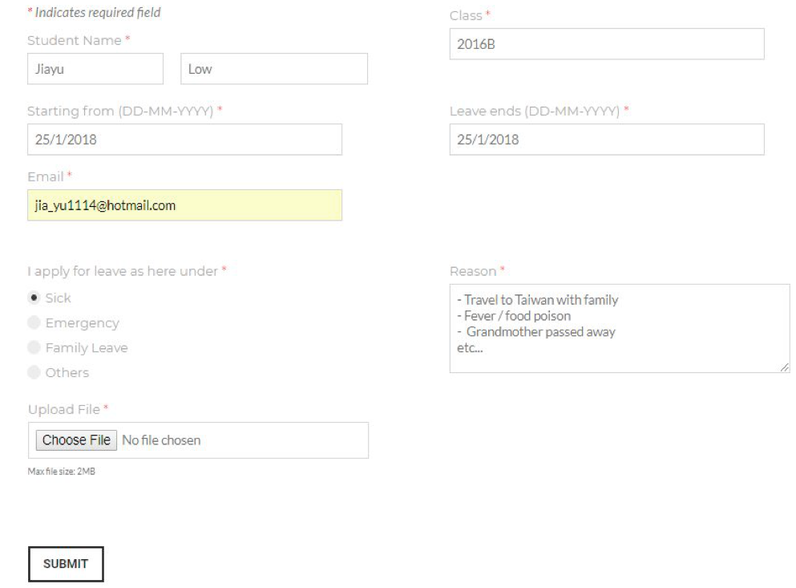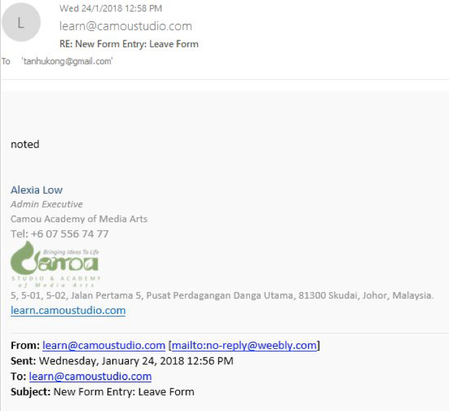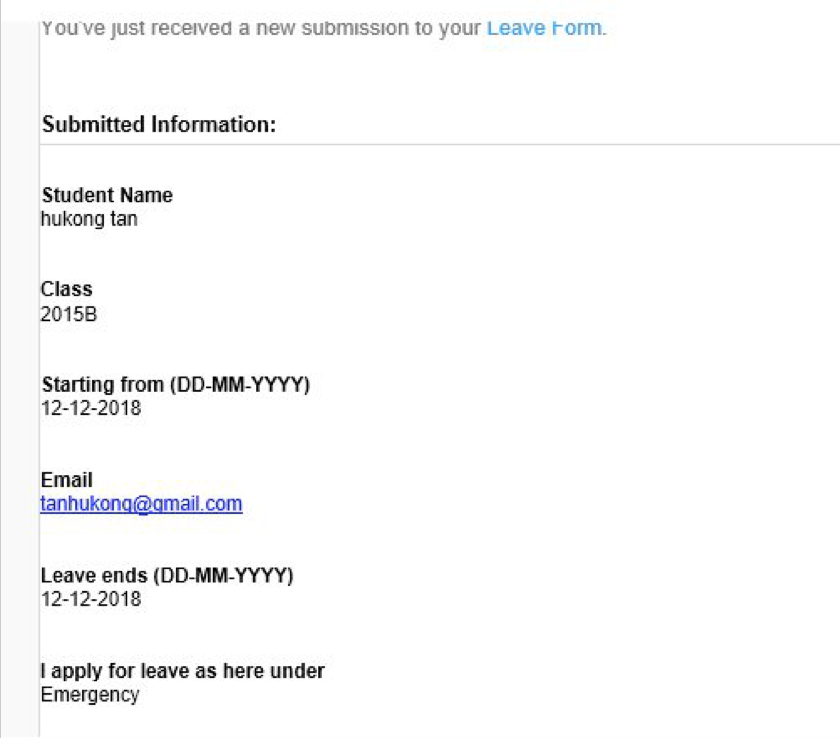How do I contact Student Affairs Office?
You may contact us via:
1) WhatsApp (019-7177114)
2) Facebook (Account Name: Camou Cama)
OR you may look for us directly in the office.
Student Affairs Office Working Hour: 9.30am to 6.30pm
Please do take note that students are only allowed to visit Student Affairs Office during working hours.
1) WhatsApp (019-7177114)
2) Facebook (Account Name: Camou Cama)
OR you may look for us directly in the office.
Student Affairs Office Working Hour: 9.30am to 6.30pm
Please do take note that students are only allowed to visit Student Affairs Office during working hours.